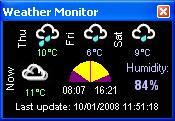Picture Resizer – First Disc Mount
Friday, June 13th, 2008I am pleased to announce that Picture Resizer is now available on the August issue (246) of Computer Shopper 🙂
I am pleased to announce that Picture Resizer is now available on the August issue (246) of Computer Shopper 🙂
Many programs, driver tools, background processes etc are often set to run when Windows boots. These can be antivirus, firewalls, graphic / sound card control panels, printer software… the list is practically endless. The more programs that start with Windows, the longer it takes for Windows to boot and the longer you have to wait before you can start using your PC. Do you really need all those programs to start with Windows? Do you really need them ALL every time Windows boots up? Do you know what is set to start with Windows and what each program does?
Startup Manager is a free (donationware to be precise) utility which help answer all those questions. With it, you can monitor, allow/deny, enable/disable and delay any startup program. You can even ensure that the startup programs only run when the CPU is idle. Another useful feature is the ability to create different profiles for different users or different jobs.
Vista has it’s own tool for startup programs so Startup Manager will be more useful for earlier versions of Windows, like XP. Msconfig is the standard Windows tool, but it is rather limited.
Picture Resizer 1.0.4 Beta is available to download! 🙂
Several things have been tweaked, but the main improvement is that it will now run in Vista!
I have released version 1.0.2 of the Picture Resizer HERE.
New features include:
I welcome any feedback on this 🙂
Thanks to “Computer Shopper” magazine for printing my response to a previous letter in their HelpFile section (page 190 of the June Issue, if anyone is interested).
The next version of the spam utility FastForward is now available! This version includes Postini header analysis tweaks, spoof email reporting (currently for Ebay and Paypal), progress bar and optional confirmation message.
See THIS for more details…
The next version of the spam utility FastForward is now available! This version is capable of performing analysis of the Postini data held in the headers of emails that pass through the Postini system. This feature provides valuable insight in to how the emails have been classified by the system.
See THIS for more details…
As Digital Photo/Picture Frames are becoming more and more commonplace it seems there is consequently a bigger demand for software to make loading images on to these devices as easy as possible.
The Picture Resizer started off as a simple tool developed for just the author’s use with a Digital Picture Frame. However, it’s become apparent that others may benefit from this tool as well.
In a recent issue of Computer Shopper, a reader asked for a recommendation on what software they should use for their DPF. Computer Shopper’s response was to try some free photo editing software or resort to MS Paint. The problem with this approach is that neither are specifically made for DPFs (or any similar bit of kit that can display a picture file) and that editing more than a few files soon becomes tiresome.
This is where the Picture Resizer comes in! 🙂
The author is aware of similar tools (which have their uses) such as Multiple Image Resizer (which is handy for adding text to images) and has used such applications in the past. However, this software is different enough to warrant its use in tandem with other image editing tools. Any keen digital photographer shouldn’t have issues with having more than one implement in their toolbox 😉
Another update for FastForward is now available from HERE 🙂 This should address the new Postini requirements for sending emails as attachments. Sending as attachments has been tested in all four email clients (Outlook Express, Outlook, Eudora and Incredimail) but since this is a relatively new feature there may be some bugs to iron out…

With the recent changes at PlusNet (moving from DSpam to Postini) I have updated FastForward with the new spam/not spam target email addresses. Click here for more details.
Anyone wishing to just update the target email addresses without changing anything else can download this ISP file, extract it and overwrite the existing isp.txt file in their FFW folder.
I’d like to allay any fears that FastForward contains any malicious or spyware. I can say, categorically, that it does NOT contain any malware, spyware, trojans or viruses.
The mapiprop.dll was created by MAPIlab and is used by FastForward to communicate with Microsoft Outlook. See http://www.mapilab.com/dev/mapiprop for details.
Also, I would like to ask anyone having problems with FFW to:
1) read all the documentation
2) if a problem persists, please contact me via my website at www.neolics.com or via the forum at RouterTech.Org.
Unfortunately, I do not have the time to monitor the PlusNet community forum on a regular basis.
I have been working on a small utility to monitor the current temperature and humidity, which also incorporates the current weather details and a 3-day weather forecast. It’s not very polished and not really complete (I will no doubt keep modifying it to suit my needs) but I just thought that others might find it useful 🙂
The current version only works for UK locations. Please see the readme file that is included in the download for some quick instructions etc. In future versions I might display the location name and add support for other countries (if there is any interest).